Do you need a website for your baking business but don’t have a big budget for a web designer?
Would you like to learn how to create a free and easy website that allows your customers to order online, and choose to pick up or have delivery options?
You’re in the right place because I’m going to show you how you can create a free website that has online ordering functions to help you adapt your business to your customer’s needs.


How to build an e-commerce website for your baking business 7 easy steps
In this website tutorial, I will be using Weebly to create an e-commerce website for demonstration purposes. If you would like to see what my finished website looks like, you can check it out here. This is the type of website we will be building, so make sure you like it before you get started.
Get prepared before you begin building your website
Building your website will seem less hectic if you are organized before you start. Here is what you will need to build your website:
- A few hours time
- Your business menu with prices and descriptions
- Photos of your products and a few behind the scenes images
- Logo- helpful, but not required
- Bank account information for payment processing

The first step is to set Up Your Weebly Account
To get started, you will need to set up a Weebly account. You can click here to get started. If you already have an account, you can sign in from this link as well.
I chose to use Weebly because I think they are great for small businesses. The templates are very customizable, their drag-and-drop building tools are simple, they have an easy to use online store for beginners or small businesses on a budget.
After you create an account you will be prompted to choose an account for business or personal. Look carefully at the screen and you will see that the business option is a Square account that will require you to purchase a domain name. For this tutorial, choose a personal account with Weebly. You will still have the option to create a website with online ordering functions.
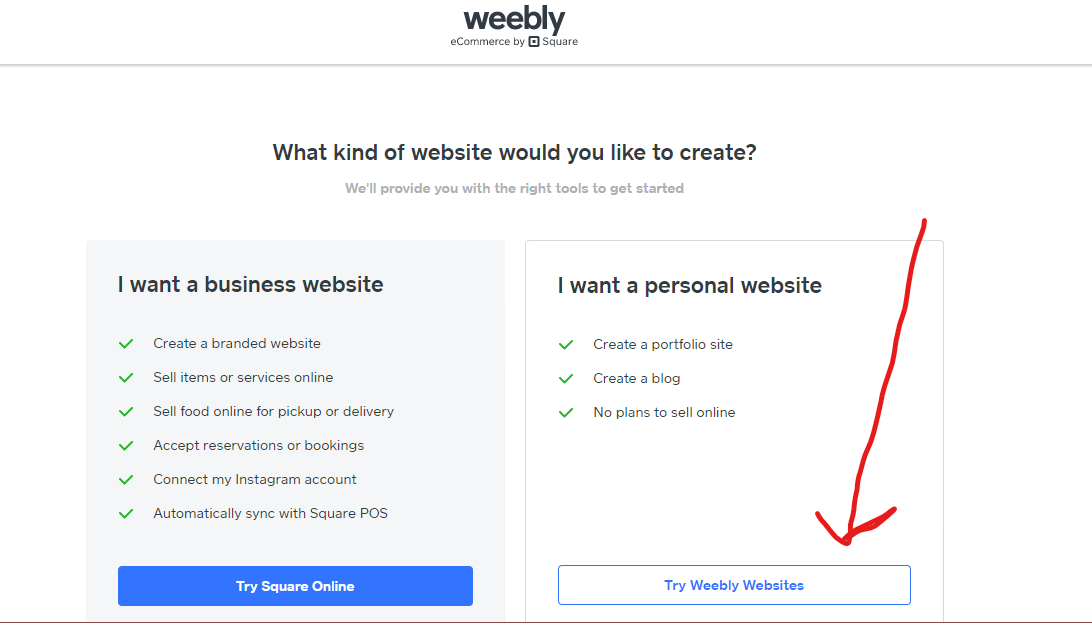
The next screen you will see is going to ask about the functions you need from your website. Select the option for creating a website with an online store.
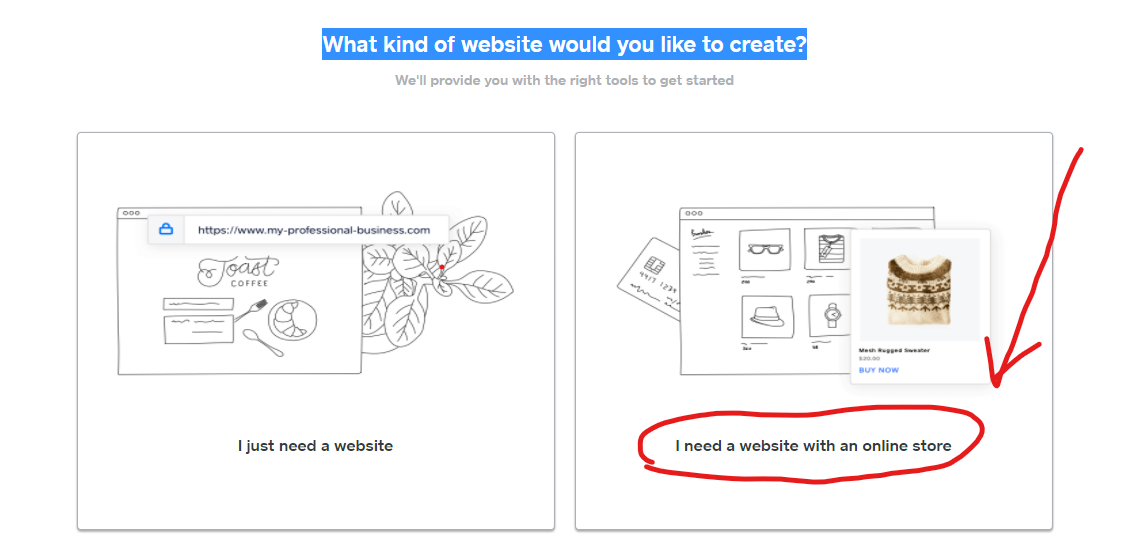

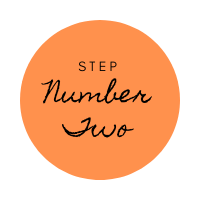
Step two is to secure a Domain
Pick a simple domain name that identifies your business. Keep it short, simple, and obvious. If you already have a business name, you can search here to see if it is available as a domain name.
If you want to have a dot com domain name you will need to be on one of the paid levels for Weebly. Otherwise, you will have a .weebly.com after your domain if you remain on the free level of service.
You will have the option to upgrade your domain name at any time.

Step number three is to add products to your website
Add all of your products before moving on to the next step.


Step number four is to set up your store page
Your store page contains information about your business like name, address, email and phone number. THis is also where you will enter a physical location to program your sales tax rate. YOu can access your store page by going to
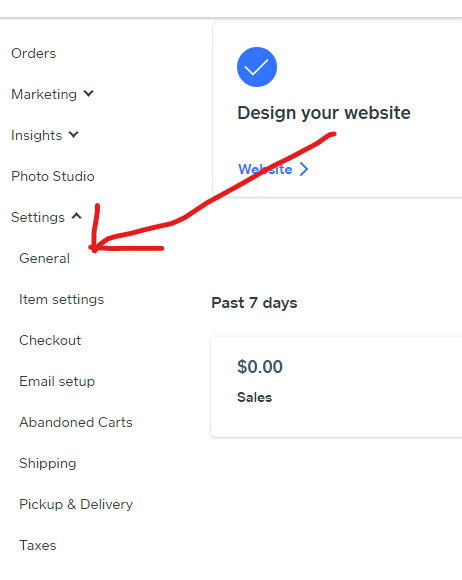

Step number five in creating a website for your baking business is to add categories
Categories help your customers navigate around your site and easily find what they are looking for. You can create categories like Cakes and Cupcakes, Bread, Cookies, and Celebrations. Remember that you can also put products in multiple categories.
To create your categories go to Items>Categories and group your items together in categories that make sense to your customers.

Step number six is to set up Pick Up and Delivery
Weebly recently introduced the curbside pick up feature on their platform to meet the demands and needs of businesses during the pandemic. If you are selling food online, you can now enable curbside pick-up as an option for your customers.
Be sure to fill in the customer instructions for what to do when they arrive. You can have them text upon arrival, as well as give them instructions on parking, and average wait time.
Click set up> Pick Up> and toggle to enable curbside.
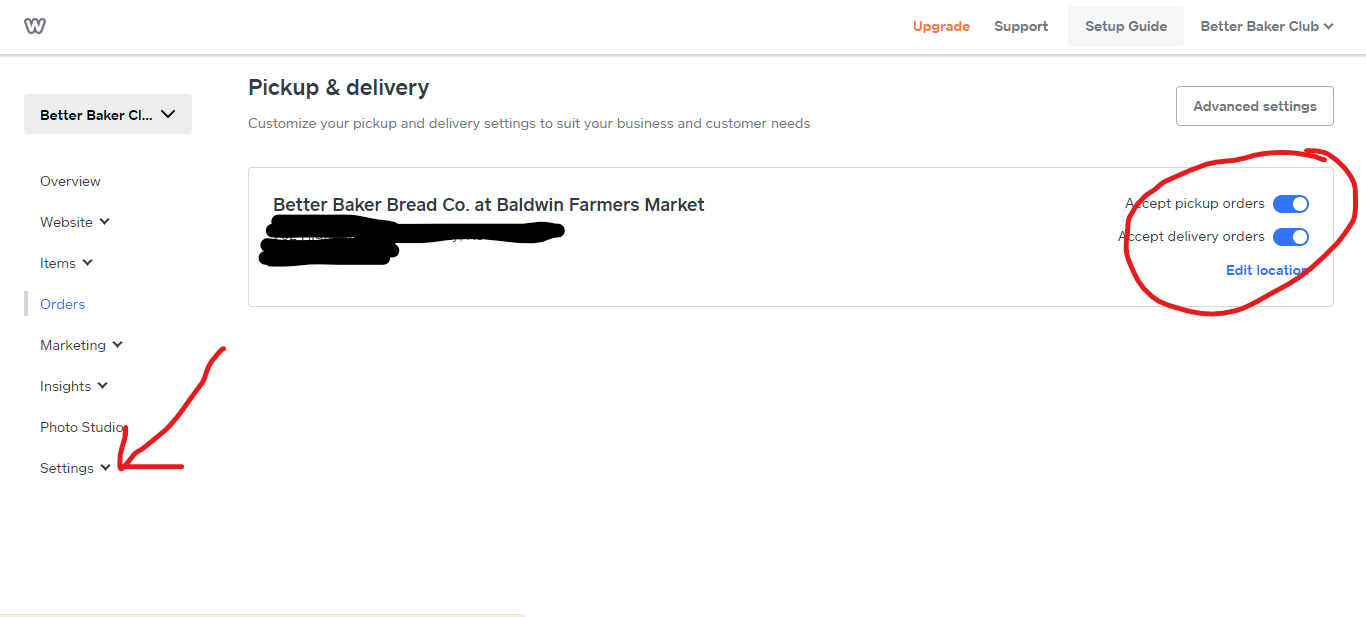
You can also set pick up hours here. It won’t affect store hours. Just set the pick-up days and times that you will offer to pick up.
Next, you will need to select a prep time. You can select a time that covers all orders or set up prep times at the item level. To set up times at the item level, go to the settings for each item.
Another thing you can do is limit the amount of an item that can be ordered. You can select pick up order limiting.


Step Number Seven is to customize your website
Up until now, you have been working in the dashboard or backend section of your website. Now it is time to customize the photos and settings on your actual website.
Weebly has a very user-friendly drag and drop feature for customizing your website.
For a more in-depth tutorial on customizing your site, be sure to watch the accompanying video.
I will link it here asap.
Now you have a simple e-commerce website for your baking business
Now you’ve learned how to get started with your Weebly e-commerce account. As you have seen, it is easy to make changes, updates, and customizations to your site. With the help of online ordering, you can now meet the needs of your customers who want the option to have curbside pick up and even delivery.
Let me know in the comments how your website turned out and feel free to leave a link if you would like to show it off!


