The most efficient method I've discovered for printing bakery labels at home is using the Munbyn Bluetooth label printer for labeling baked goods.
Be sure and check out this post for printing a QR code for your Instagram page
This post is for learning more about cottage food labeling requirements
Hassle-Free Printing with Munbyn
In my 25 years as a bakery owner, I've experimented with various label printers for my baked goods. From online design tools to at-home printers with label templates, I've tried them all.
Instead of fumbling with bulky printers, ink cartridges, and paper jams, I now use the Munbyn Bluetooth label printer and the Munbyn print app on my phone.
It’s so easy to use! I choose my template, upload my logo, add my ingredient information, and send my label to the Munbyn Bluetooth printer.
Not a techy? Don’t worry! With Munbyn's app, there is no need to stress. It’s user-friendly and gets you up and running in no time. It's the easiest way to create labels for your baked goods while adding a touch of professionalism to your brand.
How to Get Started With Munbyn
I understand that purchasing a new printer can be a big decision for your business, so I thought I’d walk you through the process of printing labels to help you see how simple the whole process is!
Step One - Download the App:
To get started, you just need to download the Munbyn app in the app store. You'll find that it’s very user-friendly to navigate and start creating label designs.
Step Two- Choose your template
Once you have the app, you can select a template that aligns with your bakery brand. Munbyn provides an array of templates designed to complement any mood or occasion.
Whether you prefer a classic aesthetic or a fun and friendly feel, there is a template for everyone!
When you pair your design with your favorite Munbyn label sticker you can create a great impression for your baking business.
Step Three- Upload your logo
Add a bit of your bakery's personality by uploading your logo. It's a quick step that adds a professional touch, making your treats easily recognizable and creating a connection with your customers.
Step Four- Add ingredient information
As cute as the labels are, It's not just about looks. Munbyn makes it a breeze to adhere to your cottage food laws by sharing your ingredients, allergen warnings, and cottage food bakery disclosures.
Step Five- Print your design.
When you’re done putting the finishing touches on your labels it's time to hit that print button and watch your label design come to life!
Printing with Munbyn is a flawless experience! Say goodbye to smudged ink and paper jams. You’ll love seeing your customized labels roll out, ready to add to your delicious creations and make them look as good as they taste.
The Munbyn Bluetooth Printer is the Clear Winner
Munbyn's Bluetooth thermal printer is an excellent choice for home bakers. It's not just for bakery labels – it's versatile for a variety of applications, including shipping labels, product labels, and even custom labels.
The Munbyn printer supports a range of features, such as different print styles, various font sizes, and the ability to print QR codes and barcodes. Its thermal label-making technology ensures high-quality labels for all your labeling needs. The compact size makes it portable and an ideal choice for on-the-go label printing for small businesses or even in industrial applications.
Variety of label rolls and label paper
Thinking about label styles and the variety of fonts you can use? Munbyn has got you covered. It offers a variety of designs, so you can customize your labels with different size fonts and styles.
The user-friendly app makes label creation a breeze, whether you're using it for food labels in your bakery, creating inventory labels, or organizing file folders and storage bins in the bakery, Munbyn is the right choice.
It also supports USB connectivity, making it compatible with iPhone and Android devices. And here's the good news – it's not just for individual use; Munbyn's printer is an excellent choice for grocery stores and businesses requiring barcode printers too.
The Munbyn Bluetooth thermal printer stands out as my top pick, given its extra features, unique style, and affordable price. It's an all-in-one solution for label-making, allowing you to print labels of various sizes and keep track of expiration dates and production dates effortlessly.
So, if you're on the hunt for the right printer with Bluetooth connectivity, Munbyn's got you covered.
Whether you're printing labels for your baked goods or wanting to improve organization in your small business, Munbyn's Bluetooth thermal printer is a powerhouse when it comes to label printing – an essential tool for bakers- in both commercial and out-of-home kitchens. With its versatility, ease of use, and loads of features, Munbyn ensures that you have the right printer for all your labeling needs.



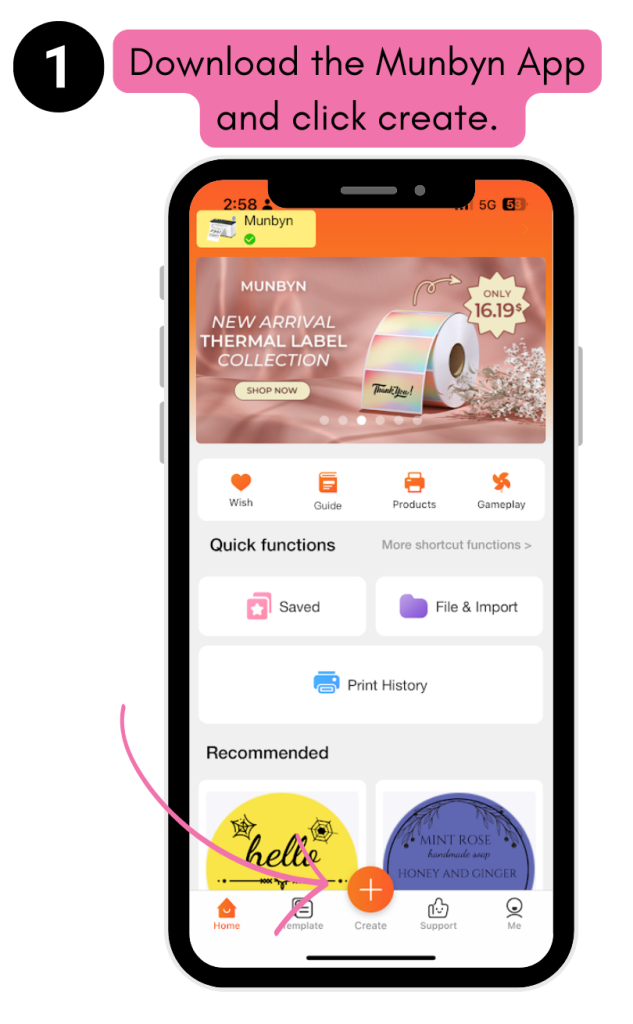

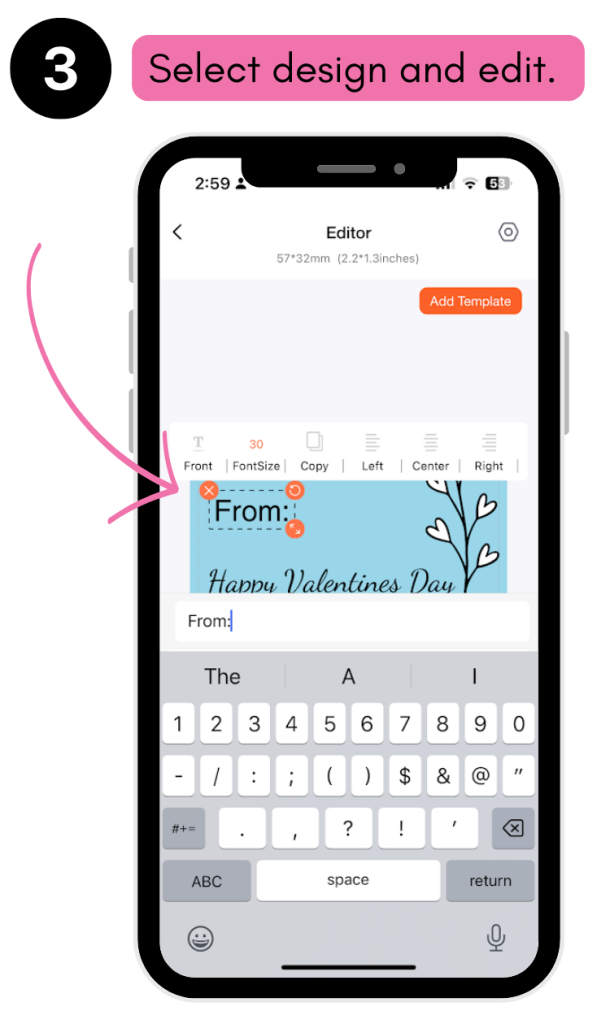





Kamela Crum says
Made with love is my favorite. 😍
Kathy Saylor says
“Made with love” would be my pick. I’ve been looking at one of these printers for a while now. Would love to have this!
Jennifer Mercer says
“Made with love” is my favorite!
MC Bishop says
Homemade
Renee Pagano says
The label named Homemade is perfect for when I win the Munbyn label printer! Thank you
Sue Eastling says
I like the gradient heart shape label.
Rhonda Wilder says
Sweet Valentine is my favorite template. I love that it has a place to personalize the label.
Liz says
Made with love templay
Mariam says
Made With Love - it's all inclusive and doesn't have to be for people in love. Just a baked good made and given with a dash of love 🙂
Gauhar Ivory says
I love "valentines" template with large bold font. Simple and elegant!
Laurie Bennett says
I love the homemade with the oven mitt.
Thank you for this opportunity. What a blessing!
Norma says
My favorite is Sweet Valentine
Laura says
Hi Allyson, i love the “Super cute things inside.” 🫶
Jen N says
I liked the “Valentines Day Letters” template. It’s simple, cute, and not pink, though I realize you could print it on any color. This looks like a spiffy product.
Adrienne says
Hi! I think my fave is the “Sweet Valentine’s” one. It’s a nice pastel color 😊
Cecily Stilley says
It's hard to pick a favorite when there are so many good ones! I love the oven mitt "Homemade" and How Sweet It Is, but I also loooove the shiny gold labels for regular use!
Lyndia says
Definitely homemade with love catches my eye.
Kristi Wahlman says
Valentines Round
Bree Valadez says
I love the Happy Valentines Day Round with the black hearts and white background.
I also love the Homemade template.
Terri Hoffman says
I like the Valentines round because it says "Happy Valentines Day" and says what the item is.
Better Baker says
I agree! That one is really cute!
Better Baker says
Agree! The shiny gold ones are actually semi transparent. They look super professional!
Better Baker says
The Munbyn printer is a game changer! While it only prints in black ink, the colored labels add a fun pop of color to your packaging!
Better Baker says
Yes! That one is so cute!
Kelly Grudziecki says
Everyone loves a giveaway! Thanks Allyson. My favorite (like many others) is the oven mit with "Homemade."
Zoe Thomas says
"Valentine's Day letters" that's my favorite 😍
Corry DAlessandro says
Hi Allyson
My favorite is baked with love with the ovenmit ❤️
Sandy Lyon says
I liked the To: Love:
Happy Valentines Day
Malyssa Wearmouth says
Homemade template with the oven mitt!
Allyson says
testing
Joyita Elias says
My favorite templete is HAPPY VALENTINE'S DAY! "How sweet" it is to have you as a friend!
Lisa Flanders says
Happy Galentine’s Day!!!
Happy Valentine’s Day!!!
Could really use that printer!!
Nancy says
Oven mitt template is so cute☺️
Dani says
I loved the homemade with a glove! I also loved the idea of the “To: From:” customization labels! It’s a tie for me!
Gabriella Stevenson says
My favorite one is the oven mitt template that says homemade on it with the hearts! It’s so cute ❤️
Crystal Macleod says
My favorite template is "Made With Love" so cute!